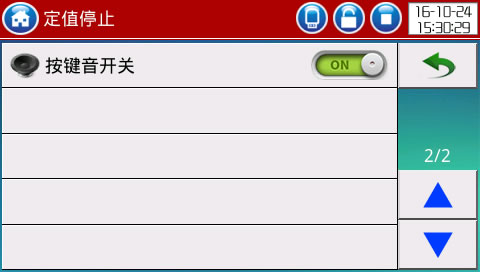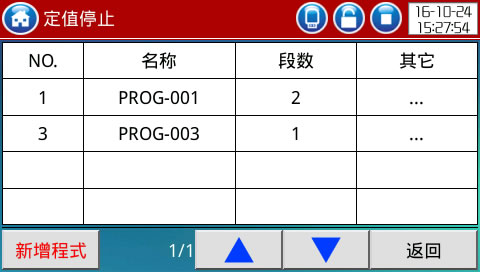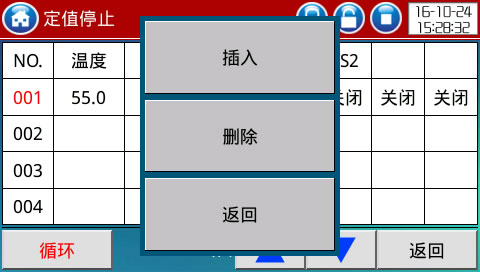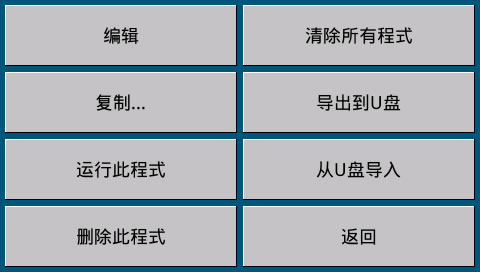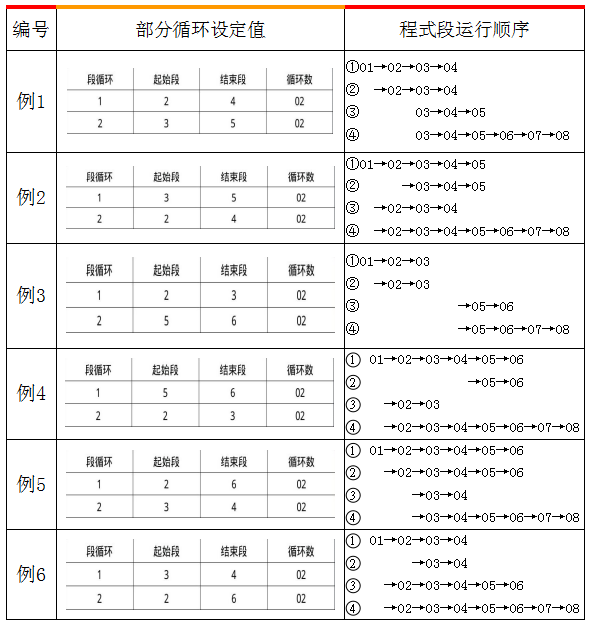Layout
This controller is developed on the Linux operating platform, and detailed help files are embedded in the instrument. Please refer to the help files if you have any questions in actual operation.
1. Installation dimension 127 * 87
2. Wiring diagram
A module wiring diagram
B module wiring diagram
3. Operation process
3.1 Basic operation process
The monitoring screen displays the current and set values of temperature and humidity;
The main screen is the interface for entering other operations.
3.3 Set value input method
| number |
explain |
| ① |
Indicate the "name" of the setting item; |
| ② |
Input method setting; |
| ③ |
Indicate the "range" of the setting item; |
| ④ |
It is a "setting value display window". When the value entered by the user exceeds the setting range, an error message will be displayed ("value error!"); |
| ⑤ |
Turn off keyboard input; |
| ⑥ |
Used when modifying the input value. The input value will be cleared word by word; |
| ⑦ |
Turn off the set value of temperature/humidity when setting the value; |
| ⑧ |
Cancel the operation interface; |
| ⑨ |
Save the input value and return to the main interface; |
| ⑩ |
Used when entering decimal point; |
| ⑪ |
Enter the symbol (used when "-"). |
4. Main screen
| number |
explain |
remarks |
| ① |
Monitoring screen |
Switch to the monitoring screen |
| ② |
Operation setting |
Switch to the operation setting screen |
| ③ |
Curve display |
Switch to the appointment setting screen |
| ④ |
Auxiliary setting |
Switch to the curve display screen |
| ⑤ |
Programming |
Switch to the program setting screen |
4.1 Monitoring screen
4.1.1 Constant value stop screen
| number |
explain |
remarks |
| ① |
Temperature setting value |
Display the set value of the current temperature |
| ② |
Temperature display value |
Display the actual measured value of the current temperature |
| ③ |
Humidity display value |
Display the actual measured value of the current humidity |
| ④ |
toggle key |
Switch to the next interface |
| ⑤ |
Return key |
Click to return to the main interface |
| ⑥ |
Start button |
Run/Stop |
| ⑦ |
Operation setting key |
Click to enter the operation setting interface |
| ⑧ |
Time key |
Display the current time of the system |
Fixed value stop operation execution confirmation screen:
4.1.2 Constant value operation screen
① Measured value: display the actual value sensed by the current probe;
② Setting value: display the current setting value. Click the setting area to directly set the setting value;
③ Output: display the control output value of current temperature and humidity;
④ Running time: display fixed value/program running time;
⑤ Set time: display the set running time;
⑥ Remaining Time: displays the remaining time of the current running segment;
⑦ The No. area is a status indicator lamp: it displays red in the ON state and white in the OFF state.
4.1.3 Program stop interface
Program stop run execution confirmation screen:
4.1.4 Program operation screen
| number |
explain |
remarks |
| ① |
Running time |
Show program run time |
| ② |
Program/segment number |
Display the running program number/segment number |
| ③ |
Time remaining |
Displays the remaining time of the currently running segment |
| ④ |
Number of cycles |
Display program cycle status, 000 repeated times)/001 (total repeated times) |
| ⑤ |
Segment number cycle |
Display partial cycle status, 000 (repeated times)/000 (total repeated times) |
| ⑥ |
suspend |
When the suspension occurs, the controller still displays the running state, but the running time and the current set value remain in the state before the suspension, and all relays stop acting; The previous running state will be restored after the suspension is removed |
| ⑦ |
Skip segment |
End the current running segment and move to the next segment |
| ⑧ |
keep |
Maintain or cancel the current temperature and humidity setting value |
4.2 Operation setting

① Operation mode: set the operation mode of the system (constant value/program);
② Operation time: continuous operation/set time. When the set value operation time exceeds the set time, it will automatically stop operation;
③ Power failure mode: operation mode after power failure and power restoration during operation;
▶ Stop: reset program/fixed value stops running after power failure;
▶ Cold start: after power failure, reset to automatically run from the program starting point (the first section)/set value operation;
▶ Hot start: after power failure, reset to continue operation/constant value operation from the number of sections at the time of power failure;
④ Overtemperature protection range: set the overtemperature protection range. When the temperature exceeds the set overtemperature protection range, an alarm signal will occur;
⑤ FUZZY SELECT: fuzzy selection, start PID automatic algorithm, and the background color is light blue when the status is selected;
⑥ Running time: running time when setting fixed value, continuous running/setting time;
⑦ Temperature and humidity slope: set the slope of temperature and humidity rising or falling during constant value operation;
⑧ Standby switch: turn on/off the standby switch;
⑨ Standby time: set the standby time. When the standby time exceeds the set time, remove the standby;
⑩ Standby area of temperature and humidity: set the standby area of temperature and humidity (℃);
⑪ Current Time: displays the current time of the system. Click it to open a dialog box for setting;
⑫ Appointment start: set the instrument to automatically start running at the time, and the appointment time must be greater than the current time. It will be enabled when the appointment switch is turned on;
⑬ Reservation stop: set the instrument to stop running automatically at the time. The reservation time must be greater than the current time, and it will be enabled when the reservation switch is turned on;
⑭ Return to normal temperature switch: set the return to normal temperature switch;
⑮ Set value of return to normal temperature: set the temperature of return to normal temperature;
⑯ Rate of return to normal temperature: set the rate of return to normal temperature.

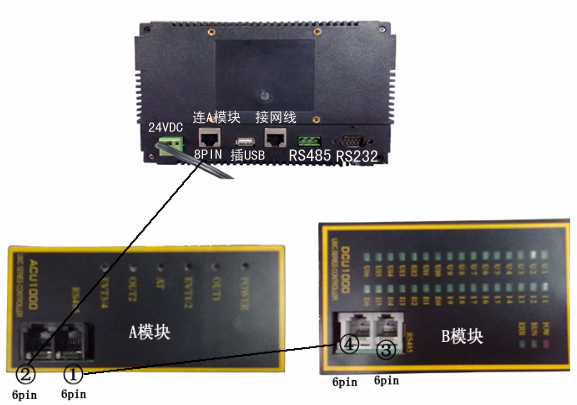
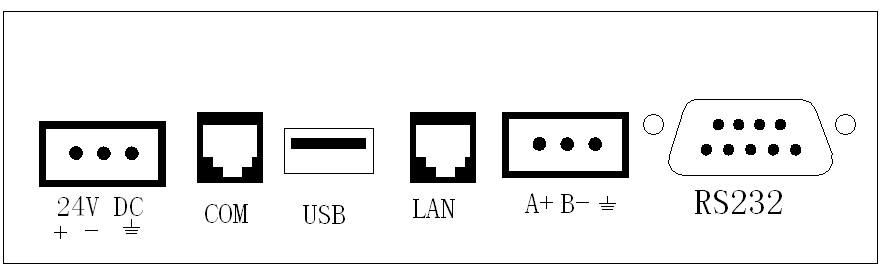

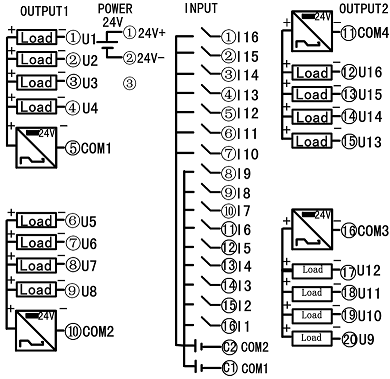

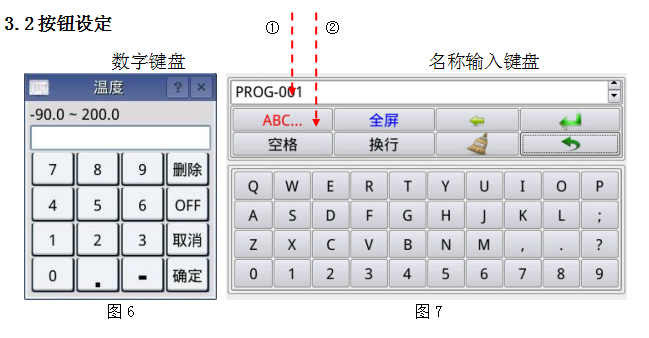
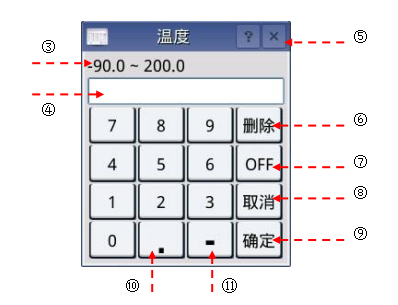






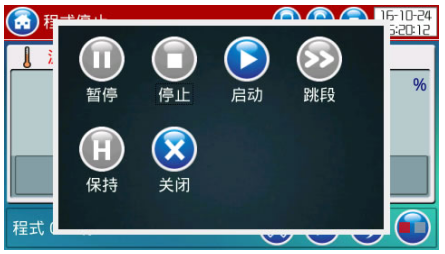



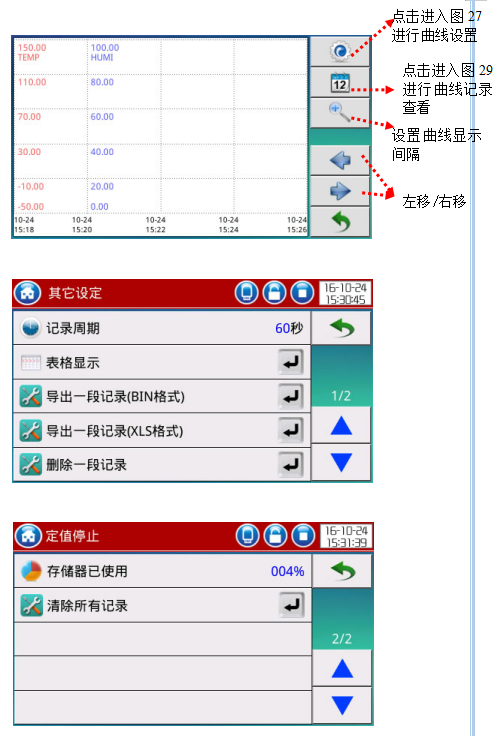
 Enter the following figure to view the curve record:
Enter the following figure to view the curve record: